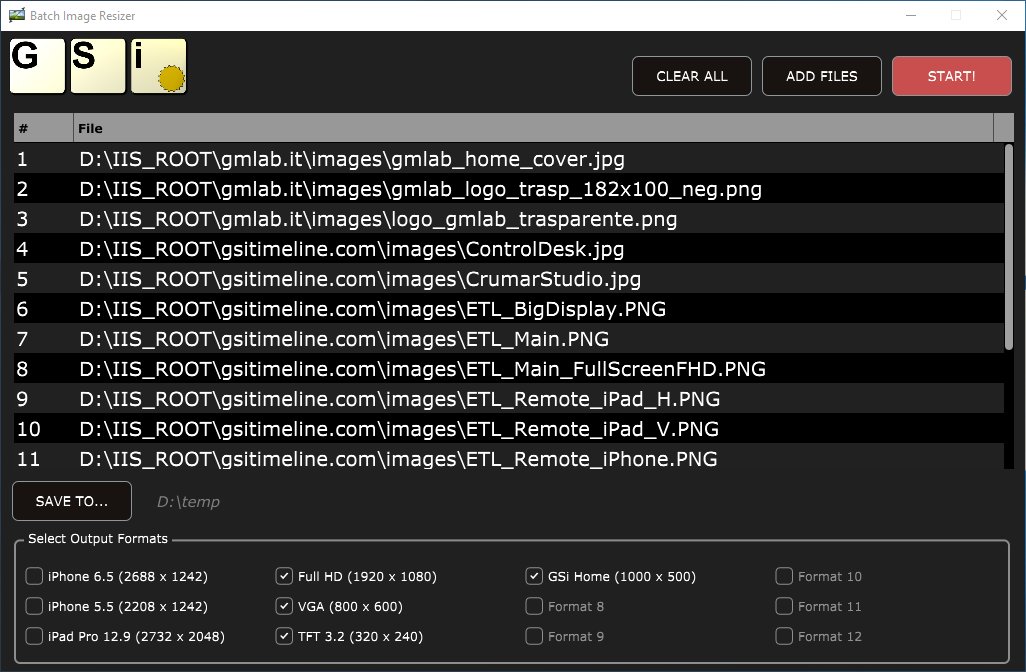
INTRODUCTION
We know that there are hundreds of programs, even free ones, that can process images in batches,
but we searched for a long time, we couldn't find one that could export multiple formats at the
same time and organize the output files into separate folders according to different formats.
So we decided to make our own, for our internal use, but now we have decided to give it to the
community for free.
****************************************************************************************************
USAGE
GSi Batch Image Resizer can resize an unlimited number of image files and export results to separate
folders. The aspect ratio of the original image is preserved, so if a target format has a different
aspect ratio, the resized image is centered on the canvas leaving black spaces around it.
The executable file comes with an XML file containing format definitions. There can be up to 12
formats. Each entry in the XML file is represented as:
<FORMAT Device="Full HD" Width="1920" Height="1080" />
Device is the format name displayed in the selection box, and Width and Height represent the
dimensions target images should be scaled to. When defining a new format, use short device names
and avoid "illegal file characters", a good idea is to just stick to UTF7.
If the XML file is not present in the same folder as the executable file, a hard-coded list is used.
Click ADD FILES to add new files to the list; images can also be dragged and dropped onto the
program window; click CLEAR ALL to remove all entries.
To choose a specific output directory, click SAVE TO.
Finally, select one or more output formats, then click START.
At the end of the process, you'll find a folder for each output format you've selected, and
all resized images in each folder. The output format is always JPEG.
